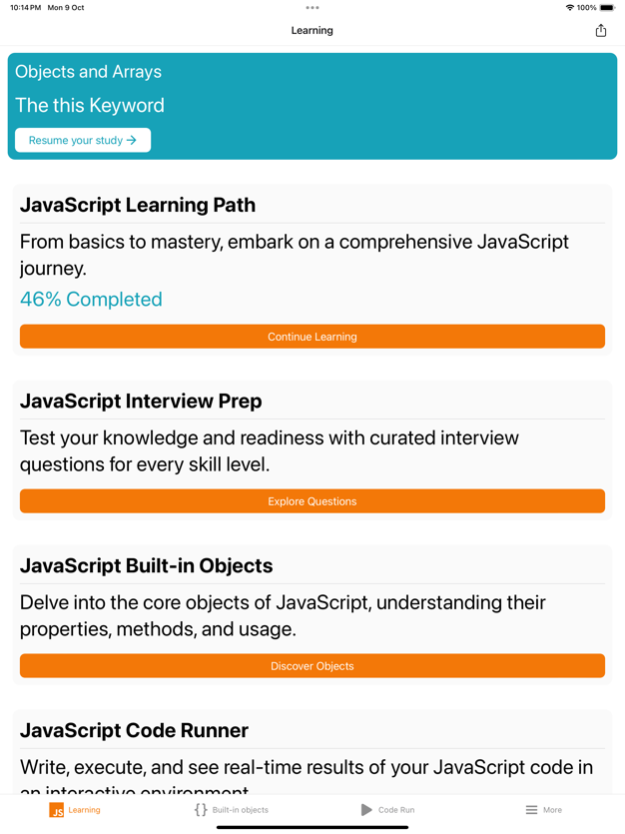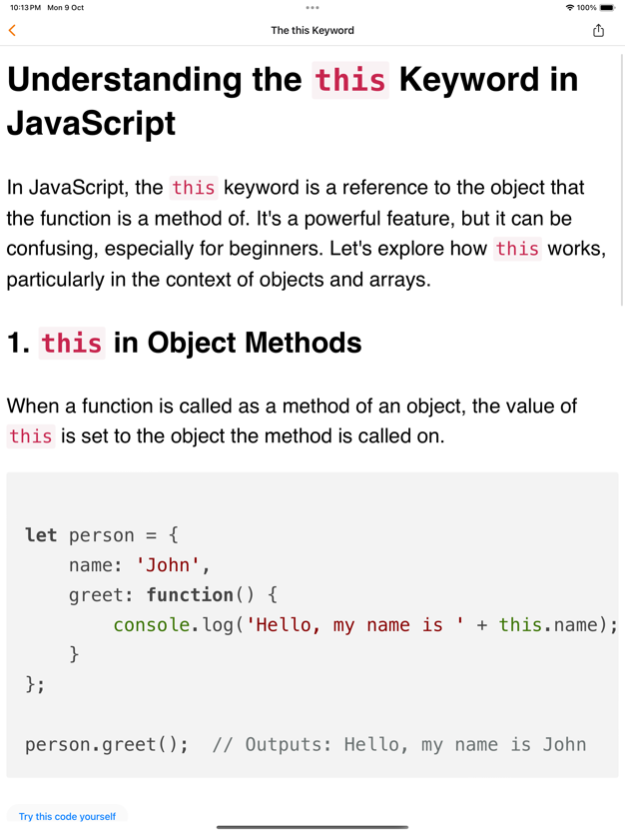Javascript Learn & Code editor 2.1.1
Free Version
Publisher Description
Discover the World of JavaScript with JSTopicsPro!
Starting your journey into the realm of JavaScript? JSTopicsPro is crafted with beginners in mind, offering a comprehensive and interactive learning platform to guide you every step of the way.
Key Features:
Beginner-Focused Topics: Navigate through a library of handpicked topics, from the very basics of JavaScript to more advanced concepts, ensuring a solid foundation.
Live Code Editor: Dive into coding right within the app! Experiment, practice, and see results in real-time, enhancing your understanding and retention.
Guided Learning Paths: Follow structured paths tailored for newcomers, ensuring a smooth progression and building confidence as you advance.
Interactive Quizzes & Challenges: Test your knowledge, reinforce your learning, and gain practical experience through engaging quizzes and coding challenges.
Why Choose JSTopicsPro?
Intuitive Design: A user-friendly interface designed to minimize distractions and maximize learning.
Regular Updates: Stay updated with the latest in JavaScript, as our content is refreshed and expanded regularly.
Offline Mode: Learn on-the-go, even without an internet connection.
Premium Insights: Upgrade to Pro for deeper dives into topics, exclusive challenges, and an ad-free experience.
Embark on your JavaScript adventure with JSTopicsPro. Whether you're taking your first coding steps or seeking to solidify your foundational knowledge, our app is here to guide, support, and inspire.
Terms of Use: https://www.apple.com/legal/internet-services/itunes/dev/stdeula
Oct 17, 2023
Version 2.1.1
Welcome to the All-New JSTopicsPro!
We've reimagined and rebuilt JSTopicsPro from the ground up to offer you an enhanced, more intuitive, and content-rich experience.
Here's what's new:
Fresh Content Library: Dive into a completely revamped set of JavaScript topics tailored especially for beginners. From foundational principles to advanced techniques, we've got it all covered.
Brand-New Live Code Editor: Experience real-time coding like never before. Experiment, practice, and see instant results within our sleek and efficient editor.
Interactive Learning Paths: Navigate through structured learning journeys designed to guide you smoothly from one topic to the next, ensuring continuous growth.
Engaging Challenges & Quizzes: Test your newfound knowledge and sharpen your skills with our all-new interactive quizzes and coding challenges.
Modernized User Interface: Explore with ease through our redesigned, user-centric interface, crafted for optimum learning and minimal distractions.
Enhanced Offline Mode: Continue your JavaScript journey even without an internet connection, thanks to our improved offline capabilities.
We've listened to your feedback and are thrilled to present a platform that's not just renewed but redefined. Whether you're just starting or looking to consolidate your JS knowledge, this version of JSTopicsPro promises a comprehensive and immersive experience.
Thank you for being part of our community, and we hope you enjoy this fresh start!
About Javascript Learn & Code editor
Javascript Learn & Code editor is a free app for iOS published in the Kids list of apps, part of Education.
The company that develops Javascript Learn & Code editor is Saravanakumar GN. The latest version released by its developer is 2.1.1.
To install Javascript Learn & Code editor on your iOS device, just click the green Continue To App button above to start the installation process. The app is listed on our website since 2023-10-17 and was downloaded 1 times. We have already checked if the download link is safe, however for your own protection we recommend that you scan the downloaded app with your antivirus. Your antivirus may detect the Javascript Learn & Code editor as malware if the download link is broken.
How to install Javascript Learn & Code editor on your iOS device:
- Click on the Continue To App button on our website. This will redirect you to the App Store.
- Once the Javascript Learn & Code editor is shown in the iTunes listing of your iOS device, you can start its download and installation. Tap on the GET button to the right of the app to start downloading it.
- If you are not logged-in the iOS appstore app, you'll be prompted for your your Apple ID and/or password.
- After Javascript Learn & Code editor is downloaded, you'll see an INSTALL button to the right. Tap on it to start the actual installation of the iOS app.
- Once installation is finished you can tap on the OPEN button to start it. Its icon will also be added to your device home screen.